Excel Analysis
Excel is probably the most commonly used spreadsheet for PCs. Newly purchased computers often arrive with Excel already loaded. It is easily used to do a variety of calculations and includes a collection of statistical functions and a Data Analysis ToolPak.
As a result, if you suddenly find you need to do some statistical analysis, you may turn to it as the obvious choice. We decided to do some testing to see how well Excel would serve as a Data Analysis application.
To present the results, we will use a small example. The data for this example is fictitious. It was chosen to have two categorical and two continuous variables so that we could test a variety of basic statistical techniques.


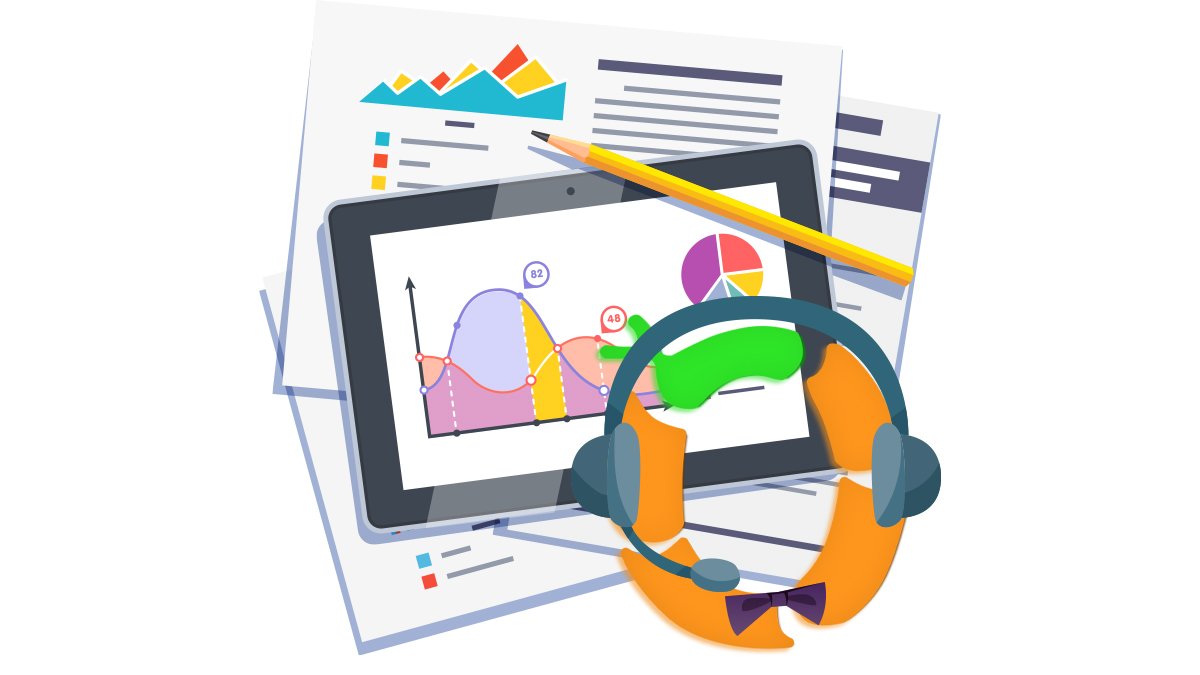










 Your payment was processed successfully. Congratulations!
Your payment was processed successfully. Congratulations! You have cancelled the payment process.
You have cancelled the payment process. This popup does not exist. I'm sorry.
This popup does not exist. I'm sorry.