Word Data Entry
Word-processing software has been around even longer than the personal computer itself. It began to catch on in corporate environments in the 1970s and 1980s before really taking off in the 1990s with the rise of home computing, the Windows operating system and the Internet.
Word processors offer an alternative to the slower, messier practice of handwriting, and in many instances present the best solution for a company's documentation needs.



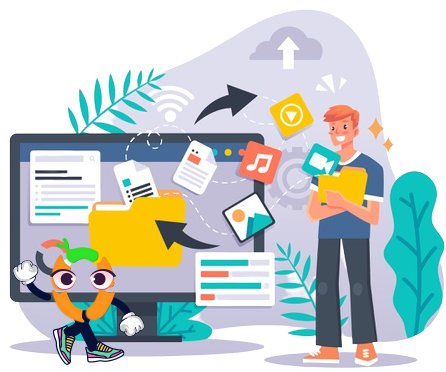









 Your payment was processed successfully. Congratulations!
Your payment was processed successfully. Congratulations! You have cancelled the payment process.
You have cancelled the payment process. This popup does not exist. I'm sorry.
This popup does not exist. I'm sorry.