SuiteDash now updated a new cool feature by syncing your platform to Google Calendar.
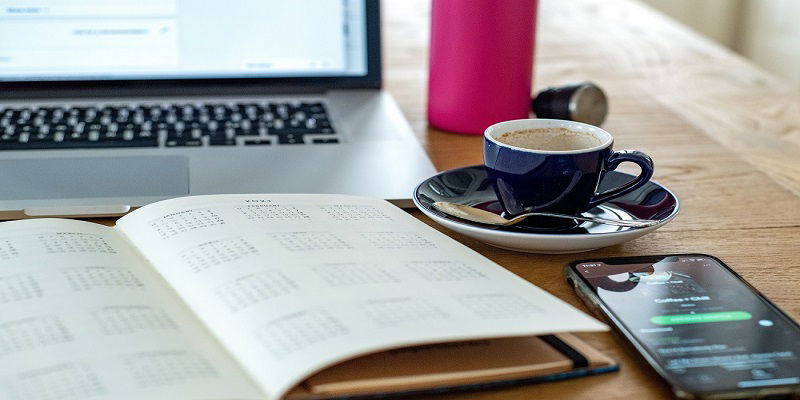
Each member, all staff roles, Prospects, and Clients, can now sync their SuiteDash calendars with Google Calendars. This means that if a contact is assigned to any Tasks or Projects for Clients in SuiteDash it will also appear in their Google Calendar.
In Project management, whenever there is a change in Task and Event, they will also be replicated in Google Calendar Events.
SuiteDash 2-Way Google Calendar Sync is their upcoming feature, meanwhile, the one-way feature of syncing your Google Calendar to the SuiteDash platform is now active.
To learn about syncing your Google Calendar to SuiteDash, follow the steps below:
Steps in Syncing to Google Calendar:
1. In your SuiteDash portal, in Flyout Menu, go to Integrations.
2. Under Application Integrations, in the Google Calendar section, click the Sign in with Google button.
3. Choose the account would you like to Sign in to.
4. Click Allow button after reviewing the grant permission for SuiteDash.
5. Confirm permissions, then click Allow button to connect your Google account.
6. Select the Google Calendar, and click Sync Data.
SuiteDash will then start to sync the data from your Google Calendar. You can enable this sync by clicking the Delete button at any time.
To learn more about SuiteDash updates and its other integrations to a wide range of platforms, visit its website at https://suitedash.com/.




