Looking for SuiteDash alternative solutions and reviews? Learn more about their features, community reviews, pricing details, and free trial here.

What is SuiteDash?
SuiteDash is an all-in-one business management software. It facilitates team collaboration and improves client connection. It's a fully integrated cloud-based portal. Can manage small or medium-sized enterprise requirements. Many business owners have wasted their time and money learning numerous systems and then have them function together. SuiteDash replaces the regularly used business tools by merging them into a single portal. It meets the needs of enterprises when it comes to software.
Do you need a team to set up or manage your software?
Features:
- Advanced File Transfer
- Billing, Estimates & Invoicing
- CRM
- Customize Client Onboarding
- eSigning
- Embeddable Forms
- Email Campaigns & Drip Marketing
- LMS
- Project Management
- Real-Time Team Chat
- Appointment Scheduling
- Software for Client Portals
- White Labeling
- Custom URL and Login
Pricing
They have unlimited pricing. Goes with one price per month, year, or lifetime subscription and does offer a 14-day free trial.
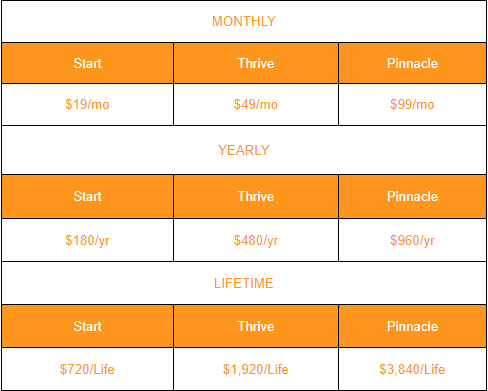
SuiteDash Review
SuiteDash allows you to develop numerous acquisitions. The onboarding funnels are designed to turn leads into delighted customers quickly. Your clients and teams can access the portal via a fully customizable login page and user-friendly URL. Each client can see their details, status, and/or files.
Send statements and receive payments straight through the system with this all-in-one solution. You can decide whether to charge for your online training and learning courses. Use them to generate leads, train your team, or educate your customers.
Take command of your processes. Establish workflows and invite your contacts on a trip you've created. Using automated processes, you can take on more clients. Management tools can help you accomplish your work swiftly and effectively while safeguarding and promoting your brand's integrity.
Make propositions that will automatically activate subsequent activities. You may specify the details linked to each appointment type. Automated activities can then be set up when a time is booked. Schedule Email Campaigns to be sent at a specific time and date. Autoresponders/Drips can be set up to send automatically to each new email address added to your Audiences regularly.
Review the Pros and Cons of SuiteDash
Pros:
SuiteDash offers a wide range of features from a single portal. Onboarding your clients is very easy, from signing up for the kickoff form that sends an invitation to activate the portal to a flow or a plan generator for your product agreement and bills through estimating or invoicing. Manage your clients by assigning them to a Circle. This allows you to easily assign tasks, flows, or a fully customized portal page to those clients only. Communicate with clients and staff via Team Talk or Client Talk.
Make your very own product using the LMS. Assign which staff will have full access to manage the LMS. You can give your client ownership of the course. Give them access to the product, either it's free or raises an invoice. This grants ownership of the product once the invoice is paid.
Automations need no code. It's easy to use and occurs throughout the system, in Company Settings, CRM, Projects, Billing, FLOWs, Forms, and LMS.
Software integrations to help handle your enterprise with ease. Integrate your SuiteDash to various platforms, from billing with Stripe, Paypal, Braintree, Authorize.Net, and Stripe ACH + Plaid. Sync your SutieDash to Google Calendar. Any work assigned to your team will also show on their Google Calendar. Prevents bots from completing forms by using captcha and reCAPTCHA. Integrate your platform with WordPress to easily log in to SuiteDash. Integrate it with the Zapier portal. Connect to hundreds of software and set up a meeting via Zoom integration.
Cons:
SuiteDash's UI/UX design can be slow at times. Switching to another menu can take seconds to minutes and needs improvement. Learning SuiteDash's many advanced features may overwhelm you if you have just started a business.
The system sometimes gets buggy, and some features remain under Active Development. SuiteDash's support team is doing its utmost to give us an irreplaceable all-in-one software experience.
Alternatives
Learn other top alternatives. Based on common features of SuiteDash's usefulness, essential features, and benefits.
Flowlu
Flowlu is a business and project suite that includes CRM, invoicing, a Kanban board, white-label capabilities, a client site, and more.
Management Features:
- Agile Project
- Collaboration Tools
- Financial
- Knowledge Base
- Mind Maps
- Online CRM
- Online Invoicing
Price
Flowlu offers a wide range of monthly plans for any team, enterprise, or professional enterprise. You can also request an upgrade or downgrade. Sign up and take advantage of the 14-day free trial.
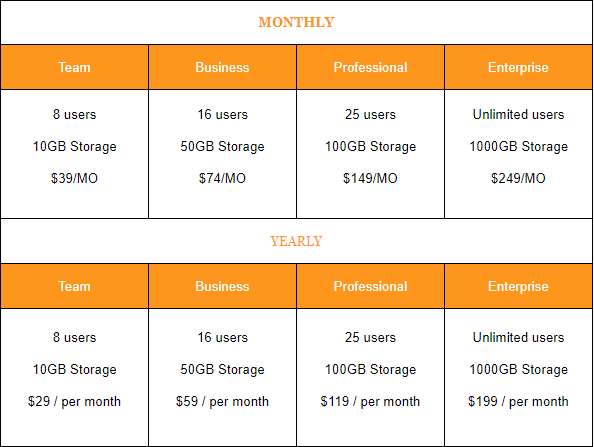
Flowlu Review
Project workflows allow you to quickly construct identical projects with predetermined actions and sequences. It can anticipate income and expenditures before comparing them to final budget outcomes. You can organize all your files in Flowlu for easy access. Its functionality supports an all-in-one solution for overseeing projects, CRM, invoicing, team collaboration, and knowledge. Organize your whole process. Grow your enterprise in ways you never imagined.
The Flowlu support team has worked hard to create a comprehensive and potent program. They are knowledgeable and reply promptly. They have amazing lessons. If you want a more complex configuration, request advice on making Flowlu work best for you. Flowlu has similar functionality and is less expensive.
Learn the differences between Flowlu and SuiteDash here.
HubSpot
HubSpot is a popular customer relationship management (CRM) tool for growing enterprises. Thousands of clients use marketing, sales, and customer success software, which helps develop businesses worldwide.
Hire a team to set up SuiteDash or other alternative software.
Features:
- Account-Based Marketing
- Ad Tracking & Management
- Analytics
- Content Creation
- Email Marketing and Automation
- Landing Page and Forms Builder
- Customization Options
- Real-Time Chat
- Salesforce Integration
Price
HubSpot offers a wide range of plans, including a Starter Plan, a Professional Plan, and an Enterprise Plan. They also offer bundles with free tools and discounted access to every product from the Plans. You can Pay Upfront or Monthly or start with a 14-day or 30-day free trial.

To learn more about their bundles, visit this website and create a bundle.
HubSpot Review
HubSpot is a portal that allows marketing and sales departments to handle all their efforts in one place. This tool helps organizations with lead generation, conversion, client retention, and closing sales. You'll have the context you need for effective and helpful client interactions. It has free service tools that are automatically integrated with CRM.
Provides free tools to sales and marketing teams. It helps them be more productive. All the while getting all the tracking, reporting, and third-party integrations they need. Not to mention! Limitless users, data, up to 1,000,000 contacts, and send personalized emails in bulk.
Freely control online ads and add landing pages and forms to your website. No coding is necessary to turn visitors into qualified business leads.
For a more detailed comparison between HubSpot and SuiteDash, click here.
Plutio
Plutio is an all-in-one business management portal for communicating with clients, overseeing tasks, creating drafts, sending invoices, getting paid, and sharing files.
Management Features:
- Client Portals and Dashboards
- Client
- Contracts & Document e-Signing
- Google Calendar Integration
- Invoice and Proposals
- Knowledgebase Wiki
- Live-Chat Widgets
- Messaging and Email Syncing
- Platform Branding
- Unlimited Projects
- Software Integrations
- Surveys and Forms
- Time Tracking
Price
Plutio offers great monthly pricing plans for Solo, Studio, Agency, and Enterprise. Use the 14-day free trial to know more.

Plutio Review
One of Plutio's primary assets is its ability to customize. It's simple to use and well-known as a dependable business software. This makes an exciting alternative for helping businesses function smoothly. It enables you to run your enterprise from a single platform, a unified, highly adaptable portal. You can build workflows and define the start and due dates. Also, communicate with all parties involved, ensuring you always know who's doing what and where they stand.
Plutio's simple dashboard gives you one-stop access to everything you need to finish your work and track time to files and discussions. With a simple drag-and-drop editor, you can create plans in minutes. Keep track of the proposals and who has opened, signed, and paid them. Use a time tracker while working on an assignment. Each project comes with an editable, downloadable, and printed timesheet. This makes billing for a tracked time a breeze. Also, mailing bills is simple. You'll have complete control over the statement, from due dates, footer notes, discounts, and tax rates.
A business's success stems from clients' and audiences' feedback. Plutio makes it simple to develop interesting forms and surveys. It allows you to quickly collect the data you need. Generally, it is a suitable option for start-ups involved in numerous ongoing projects.
Learn more about Plutio and SuiteDash here.
SuperOkay
SuperOkay is simple, centralized, and easy-to-use client software. It is also a tool entirely meant to enhance service providers' productivity. It replaces complicated interfaces and lets companies share all their links and files with cooperating brands, clients, and partners.
Management Features:
- Portal Branding
- Documents Building
- Software Integrations
- Create and Design Proposals
- Contract Templates
- eSignatures
- Unlimited Projects
- Contact
- Brief Templates
- Reusable Blocks
Price
SuperOkay offers great annual prices minus 20%. Has monthly payments for Solo Plans and Business Plans. The best start for freelancers and teams.

SuperOkay Review
SuperOkay is a new way for agencies, freelancers, and service providers to oversee work. It uses a simple dashboard with a client interface. Start by selecting one of several content templates, including briefs, proposals, status updates, and scope adjustments. It's fantastic on both mobile and desktop.
Everything from useful links to briefings and estimates may be quickly managed. This portal also tracks any existing apps that you and your clients use. SuperOkay provides you with simple, configurable portals. It lets you easily share all data, assets, and tasks with your clients. The detailed design options allow you to visually distinguish your work. By making each one appear like its own distinct space.
Along with communicating with clients via papers and comments, you can also assign each other action items with deadlines. Action items can relate to a document, such as encouraging customers to sign in all necessary areas. If not, use it as a stand-alone item on the action items board.
You can send a progress update, set a date, approve it, and send it to the client. The client can access the handiworks through the client portal, where the client can look back in time to see what's been completed and follow it as it progresses.
Conclusion
SuiteDash is undoubtedly an excellent tool and is most requested by customers, from signing up new clients to assigning work. You can personalize the platform from the URL to the login page. You can also use custom CSS for the Portal pages, courses, flows, files, email templates, etc.
Complex work is replaced with a seamless process that reduces work by triggering action features once the contact receives the portal invitation. Automation can be made for an onboarding flow where the contact Reads and eSign your company's agreement. Then, they are assigned to a task or given access to the LMS course. It has amazing reviews and is simple to use as a mobile app.
Get Started with Us!
Do you need help starting with SuiteDash or its other alternatives? OBI Services has a team of experts who can help you create your first experience with this software.



